
Orchestrate Every Endpoint Change, 50–65% Faster & Zero Surprises
Juriba DPC centralizes planning, automation, visibility & self-service so IT delivers migrations, updates & BAU change reliably at enterprise scale.
Million+ Assets Transitioned
Juriba DPC has successfully orchestrated more than 12 million application, device, and OS transitions worldwide.
Million Devices Maintained/Year
Our platform supports the ongoing management of 3 million enterprise devices every year.
Years Average Customer Tenure
Customers stay with Juriba for a growing average of 7 years, reflecting long-term trust and proven value.
Gartner Leaders Trust Juriba
Five of Gartner’s top seven Service Integration & Management (SIAM) partners rely on Juriba to deliver results at scale.
The Velocity Of Change In The Digital Workplace Is Overwhelming
As a Digital Workplace leader or I&O manager responsible for thousands of users, devices, and applications, you’re under relentless pressure to deliver secure, predictable change at speed across complex, hybrid environments.
The Problem: Most IT organizations lack the visibility, tools, and alignment needed to keep up. Multiple systems, siloed data and point solutions slows you down and stops you delivering fast, effective change.
The consequences are clear:
Escalating security and compliance risks from unmanaged change
Missed deadlines and spiraling costs that undermine IT’s credibility
Frustrated end-users experiencing disruption and productivity loss
Low stakeholder confidence due to inconsistent visibility and reporting
High asset use inefficiency from ineffective or inappropriate management tooling
Juriba DPC: One Platform To Orchestrate Every Digital Workplace Change
Manage all your digital workplace programs at scale and in one place.
As enterprise IT estates become more diverse and complex, existing tools alone can’t keep up. This has led Gartner to define a new category of management solutions, called Digital Platform Conductors (DPCs), and name Juriba as a Sample Vendor in multiple Hype Cycle reports.
Juriba DPC provides a single source of truth and a central control tower, giving you real-time visibility of every device, application, and user. It orchestrates workflows across teams and tools, enabling you to plan, track, and execute transitions from one hub.
From a Windows OS migration impacting tens of thousands of PCs to continuous endpoint updates, Juriba DPC helps IT leaders deliver change with speed, confidence, and minimal disruption — while working complementary to your existing solutions.
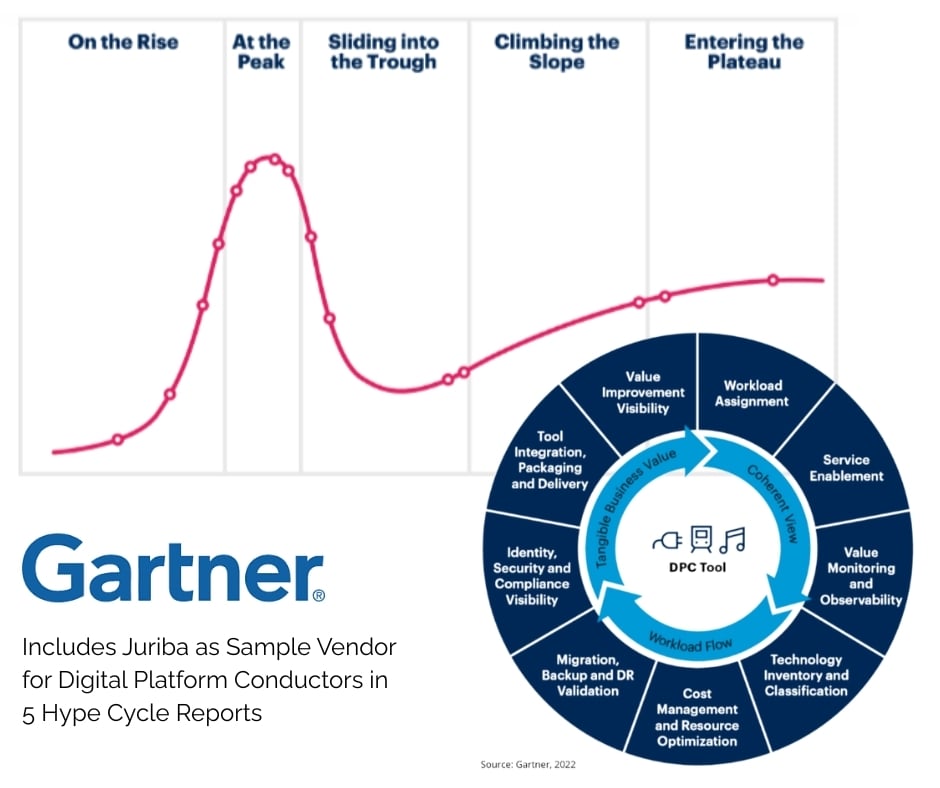
Key Benefits & Differentiators
Unified Planning and Control
Juriba DPC gives IT leaders a single platform to plan, track, and manage both BAU and project-based change. With everything in one place, nothing falls through the cracks.
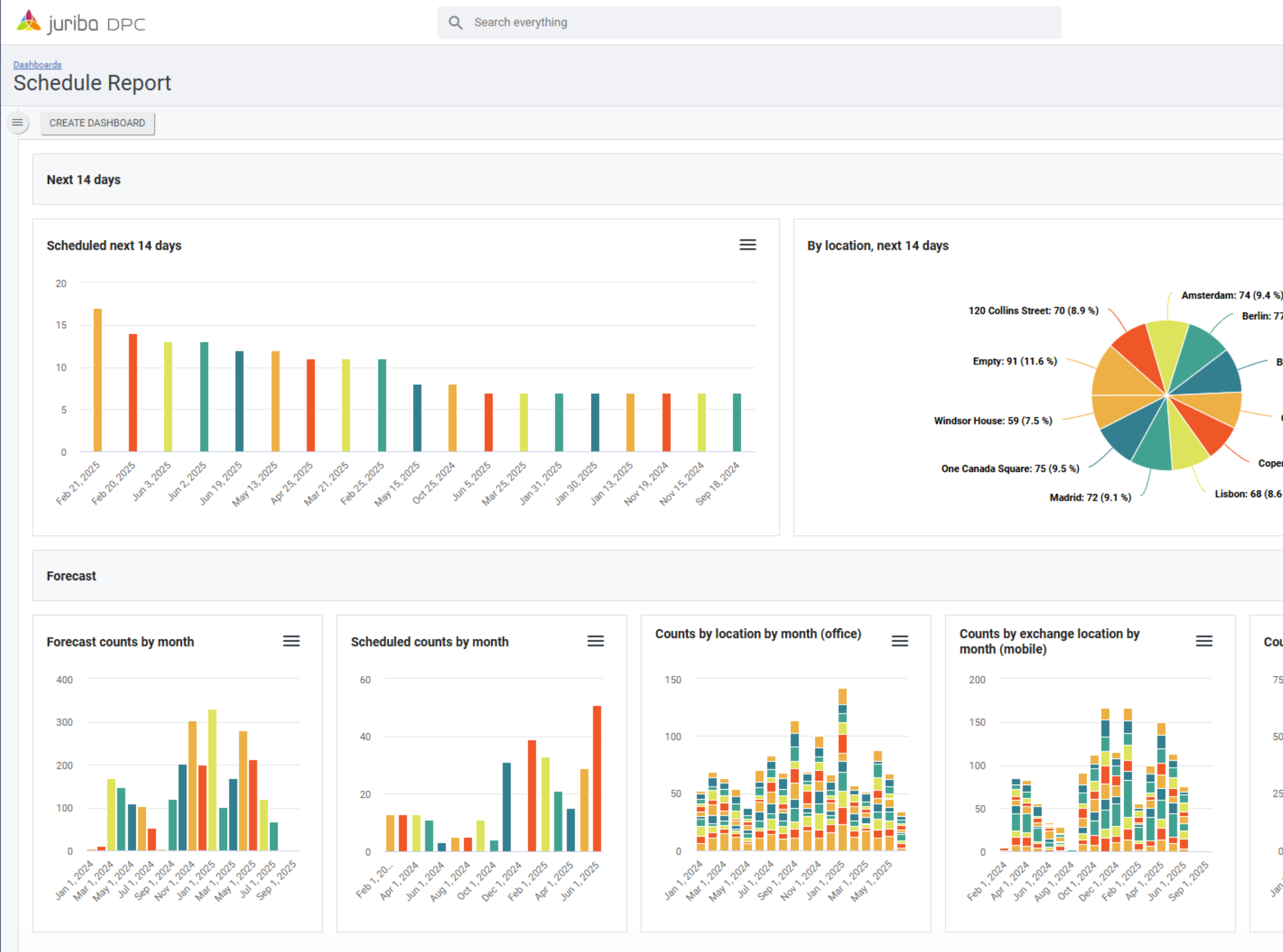
Comprehensive Visibility
See every app, device, and user in real-time. Juriba DPC pulls live data from all of your systems, like Microsoft Endpoint Manager, Intune, and ServiceNow, so your decisions are always based on what’s actually happening.

Automation & Orchestration
Automate deployments, communications, checks, and scheduling. Juriba DPC eliminates manual effort, reduces delays, and keeps every change moving smoothly.
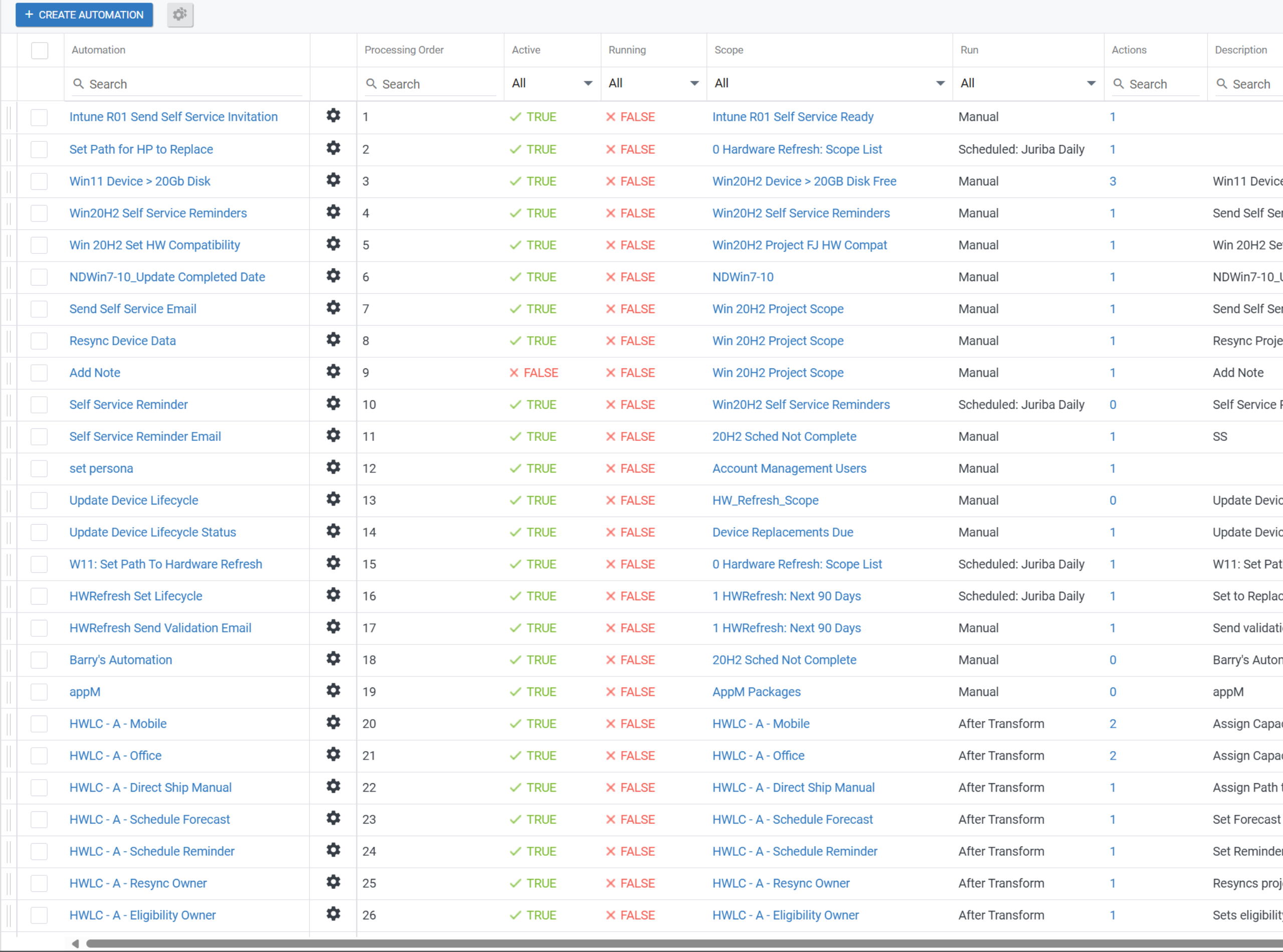
Employee Self-Service
Give employees the tools to self-schedule upgrades and track status—reducing disruption and service desk load while improving satisfaction.
![[Employee Self-Service] Self-Service Scheduling UI](https://www.juriba.com/hs-fs/hubfs/%5BEmployee%20Self-Service%5D%20Self-Service%20Scheduling%20UI.png?width=1918&height=1199&name=%5BEmployee%20Self-Service%5D%20Self-Service%20Scheduling%20UI.png)
Agility and Speed
Juriba DPC accelerates all types of change by 50–65%. You move faster, adapt quickly, and free up your team for strategic work.
![[Agility and Speed] - Hardware Refresh Worley](https://www.juriba.com/hs-fs/hubfs/%5BAgility%20and%20Speed%5D%20-%20Hardware%20Refresh%20Worley.png?width=1918&height=1078&name=%5BAgility%20and%20Speed%5D%20-%20Hardware%20Refresh%20Worley.png)
Risk Mitigation
Structured workflows, early warnings, and integrated testing reduce the chance of delays, incompatibilities, or compliance gaps—before they reach production.
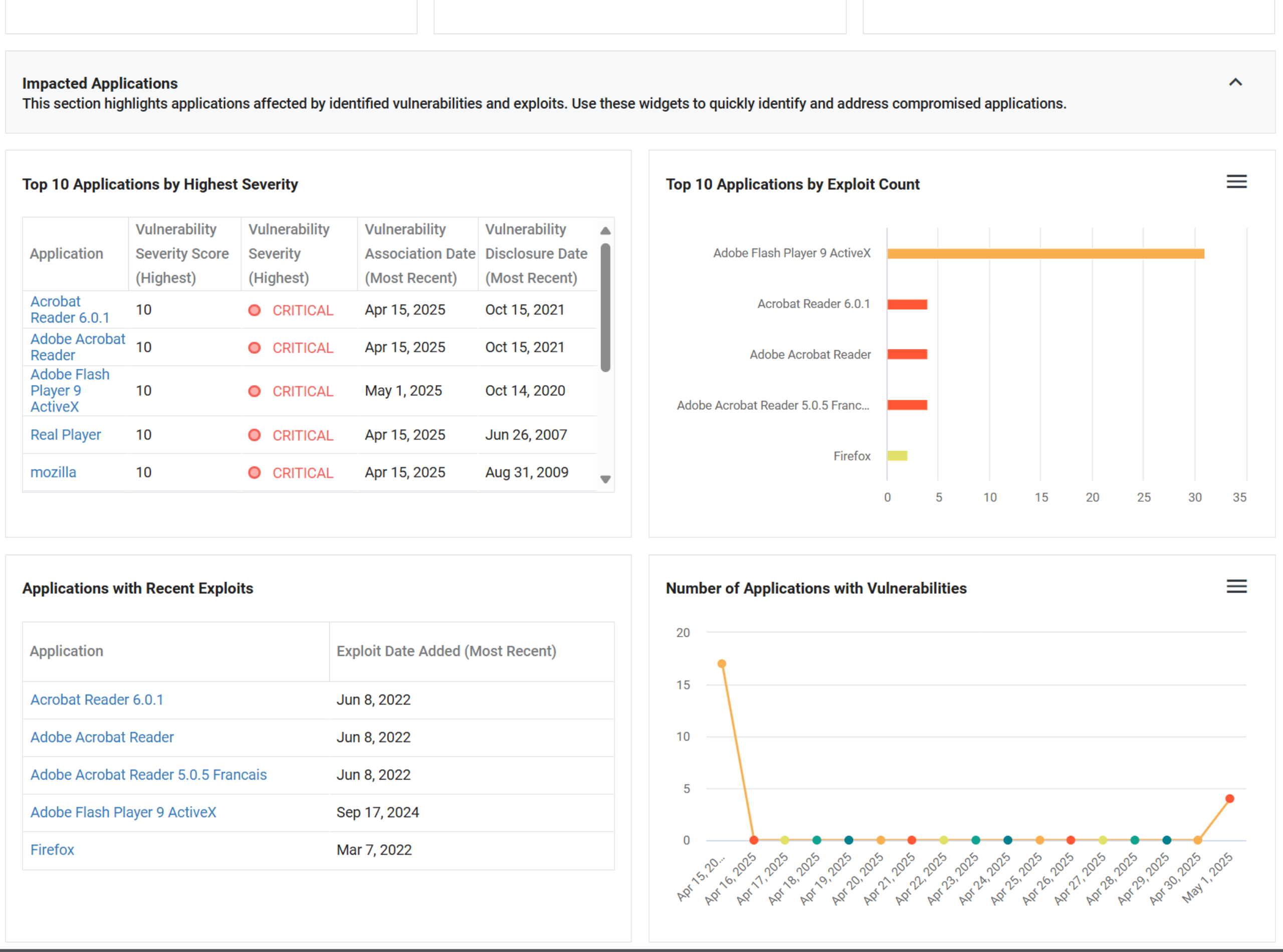
Unrivalled Windows App Lifecycle Management.
You don't need inventory. You need action! Rationalize, patch, update and manage large-scale Windows application transformations from a single interface with intelligent prioritization.
![[Complete Coverage Across All Apps and Formats] - App Manager Dashboard](https://www.juriba.com/hs-fs/hubfs/%5BComplete%20Coverage%20Across%20All%20Apps%20and%20Formats%5D%20-%20App%20Manager%20Dashboard.png?width=1919&height=1075&name=%5BComplete%20Coverage%20Across%20All%20Apps%20and%20Formats%5D%20-%20App%20Manager%20Dashboard.png)
Deep Integration
Juriba DPC enhances, not replaces, your existing stack. It connects seamlessly with ServiceNow, Intune, and other tools to create a single orchestration layer for all digital workplace change.
![[Deep Integration] - Data Imports](https://www.juriba.com/hs-fs/hubfs/%5BDeep%20Integration%5D%20-%20Data%20Imports.png?width=1919&height=1079&name=%5BDeep%20Integration%5D%20-%20Data%20Imports.png)
Juriba DPC: One Platform To Rule Them All
Juriba DPC manages all your digital workplace change—every day, at scale, in one place.
Unified Data Aggregation
Consolidate asset, security, endpoint, and digital-experience data into one view—eliminating blind spots.
Actionable Insights Engine
Turn aggregated data into prioritized recommendations for device, user, app, and mailbox gaps.
Smart Scheduling Engine
Automatically build ring-based rollouts aligned to project needs—keeping large-scale initiatives on track.
Capacity-Aware Planning
Enforce resource-driven scheduling windows so user-requested dates always match your team’s bandwidth.
Ring-Based Change Management
Phase rollouts in controlled “rings” of devices or users—minimizing risk and simplifying scale.
Process Automation & Orchestration
Automate every step—readiness checks, communications, approvals, and task coordination—across projects and BAU.
Customizable Self-Service Portal
Let end users confirm readiness, request exceptions, and provide feedback via customizable forms.
Automated End-User Communications
Trigger personalized emails or notifications to keep users informed and cut help-desk tickets by up to 80%.
Live Dashboards & Reports
Real-time, customizable dashboards track inventory accuracy, asset readiness, risk, and project velocity.
Application Vulnerability Prioritization
Ingest CVE data to flag and remediate high-risk software within your Windows app lifecycle workflows.
Attack Surface Visibility
Discover unmanaged or unmonitored endpoints to close security gaps before they’re exploited.
Online Data Transformation & Hygiene
Cleanse, normalize, and update raw inputs in real time—ensuring your data is accurate and actionable.
Solution-Specific Use Cases
Juriba DPC can be used for all kinds of ad-hoc transformation projects and continuous change management. Below are the most common ones:
Application Lifecycle Management
Type: Continuous Change
Reduce Windows application sprawl and security risk by tightly managing your applications' lifecycle, e.g., continuous app updates, rationalizing the app estate, major app rollout delivery, and many others.
Device Lifecycle Management
Type: Continuous Change
Easily onboard, manage, and replace all devices within their lifecycle and save 30% in hardware management costs with the hardware refresh or device lifecycle management accelerator.
Windows/OS Lifecycle Management
Type: Continuous Change
Continuously manage OS feature updates fast and effectively with Juriba's OS Lifecycle Management Accelerator. Use our OS Migration Project Workflow Template for automatically optimized migration paths and task management.
VDI Migration
Type: Ad-hoc Transformation
Become more Workplace agile by migrating to VDI solutions like Windows 365. From initial user candidacy through to migration orchestration, you can drive it all from a single place for control and cost savings.
UEM Platform Migration
Type: Ad-hoc Transformation
Reduce technical debt, maintenance costs, and IT drag by keeping your infrastructure up-to-date, e.g., by migrating from Microsoft Endpoint Manager to Microsoft Intune or Workplace ONE.
Mergers & Acquisitions
Type: Ad-hoc Transformation
Accelerate post-merger IT integration and cut risk by unifying estates and orchestrating migrations, e.g., consolidating Intune/MECM tenants, rationalizing duplicate apps, and standardizing baselines.

Ready to Take Control?
Turn fragmented change into a smooth, automated process with Juriba DPC. Start taking control today by scheduling a personalized product demo.

Book A Product Demo
Schedule a 60-minute personalized product demo and experience how Juriba DPC can help you orchestrate every change 50-65% faster.

Integrate & Configure
Plug Juriba DPC into ServiceNow, Intune, MECM, and virtualization—configure workflows in days.

Automate & Optimize
Go live, offload manual tasks, and continuously tune via real-time dashboards.
Leading enterprises trust Juriba DPC to manage their digital workplace
From global corporations to highly regulated organizations, Juriba DPC helps businesses seamlessly transition and manage their Windows applications, devices, and systems at scale.






What Our Customers Say About Us
"Juriba DPC enables us to deliver our modernization and cloudification program. It allows us to continuously upgrade 25,000+ devices to the latest Windows version, move from on-premises management to Azure management, provision applications to the cloud, transition services and tools, and enable BYOD policies - all within a single platform."
Ralf Kraski Vattenfall Project Manager

“One of the major advantages of using Juriba DPC was the ability to access a consolidated view of all the data sources at once. We needed a way to fuse the data together to give us insights, and Juriba DPC allowed us to do that in an easy and flexible way.”
Andrew Cooper Nationwide


Ready to see it in action?
Stop guessing and start proving progress. Book a focused demo with one of our Digital Workplace experts and see how Juriba DPC would orchestrate your next migration or day-to-day endpoint program.
We’ll show a tailored scenario for your environment, run a short readiness check on one wave, and outline the outcomes you can expect.

Can't wait for the demo?
Below are three helpful resources to help you get the most out of the demo.
FAQs
What is a Digital Platform Conductor (DPC)?
The term Digital Platform Conductor (DPC) was first coined by Gartner in 2020. It refers to tools that "optimize the management of IT infrastructure costs, operations, and life cycles by aggregating disparate data and supporting federated management across all environments and locations," according to the analyst firm. In the Gartner Hype Cycle for Data Center Infrastructure Technologies, 2025, Gartner states that "Digital Platform Conductors are expected to hit mainstream adoption within the next 5-10 years, and they’re critical to supporting everything from hybrid work to AI readiness. They are a 'high benefit' innovation."
Gartner recognized Juriba as a Sample Vendor for DPCs in three different hype cycles.
How can EUC/Digital Workplace Leaders benefit from Juriba DPC?
Juriba's DPC works as an enterprise-level “air traffic control” center within Juriba DPC Cloud, providing unified visibility, automation, and governance across all IT transition and business-as-usual programs. It enables organizations to manage devices, users, and applications from a single platform — streamlining complex transition activities.
Designed to scale effortlessly, Juriba's DPC Control Tower acts as a command center that standardizes workflows, reuses automation, and shares live data across multiple projects and programs. This allows teams to run multiple upgrades, migrations, and readiness activities in parallel, coordinate resources efficiently, and track progress in real time — reducing duplication, improving accuracy, and accelerating delivery.
How Does Juriba DPC Empower I&O Leaders & CIOs?
CIOs and I&O leaders are under pressure to modernize without losing control. DPC enables that shift by helping you manage hybrid infrastructure and continuous digital workplace change from a single orchestration platform. You reduce risk, avoid technical debt, and improve reliability—while generating the performance and progress data needed to build credible business cases. Juriba DPC doesn’t just help you execute change. It helps you lead it.
For I&O leaders, DPC is the operational layer that finally unifies infrastructure transitions and BAU change into a structured, scalable process—without adding complexity to your stack.
How does Juriba DPC help me prove the value of my IT investments?
IT leaders know how hard it is to show the impact of operational work—especially when it’s fragmented and firefighting is the norm. DPC brings structure, speed, and measurability to all forms of digital workplace change.
You improve the digital employee experience, reduce service delays, and generate the data to back it up. DPC helps you not only deliver change—but prove its business value.
Which tools and platforms does Juriba DPC integrate with?
Juriba DPC connects seamlessly with the systems enterprises already rely on, including:
-
Microsoft Entra / Active Directory
-
Microsoft Endpoint Configuration Manager (MECM)
-
Microsoft Exchange
-
Microsoft Intune (customized)
-
ServiceNow (customized)
-
JAMF (customized)
-
API support for any 3rd-party or bespoke data sources (CMDB, Data Lake, etc.)
These integrations ensure DPC becomes your single source of truth without disrupting your existing IT ecosystem.
Can Juriba DPC integrate with tools not listed here?
Yes. Juriba DPC is built with extensibility in mind. Through its API framework, DPC can connect to virtually any 3rd-party or bespoke data source—whether that’s a CMDB, data lake, or another enterprise system. If it’s not listed, chances are we can still integrate it.
How does Juriba DPC Cloud integrate with the Juriba App Readiness Suite?
-
End-to-end visibility from device to application readiness
-
Automated data sharing across projects to remove duplication
-
Consistent reporting for both IT and business stakeholders
What is the ROI or payback period for Juriba DPC Cloud?
Most customers see measurable ROI within 3–6 months through reduced manual effort, faster upgrades, and improved visibility across transition programs. Typically, we see customers able to deploy Enterprise endpoint changes 3× faster, with 70% less effort and 40% fewer deployment issues. Please see our case studies for further information.

