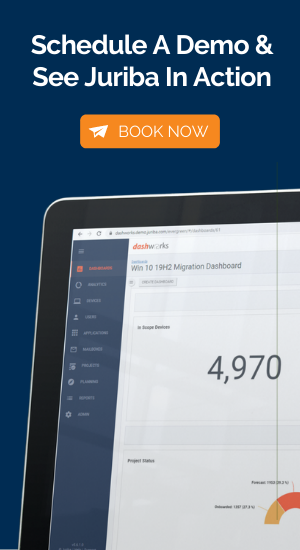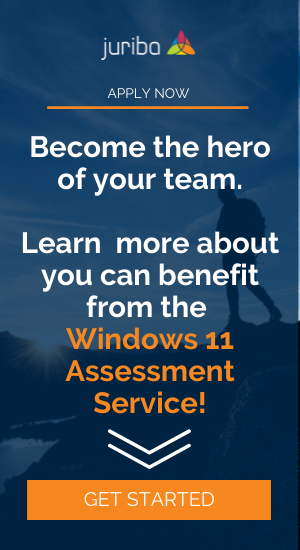Device Lifecycle Management
Make device refresh cycles simpler
Traditionally, end-user devices were purchased in bulk as part of large OS migration or other IT Transformation projects. This meant purchasing, provisioning, distributing, retiring, and disposing of tens or even hundreds of thousands of machines once every three to four years. However, as organizations move towards Evergreen IT and away from big-bang projects, hardware lifecycles need managing much more tightly and within the capacity constraints of the service delivery and procurement teams. In other words, instead of having huge bumps, they want smooth, predictable refresh cycles that are manageable as Business-as-Usual.
annually in enterprise hardware spend
average annual
enterprise IT spend
through IT Asset Lifecycle Management (Gartner)
Get full visibility into your device stock inventory
Most organizations struggle with visibility and reporting issues when it comes to managing their hardware. They do not know how many and which assets are out of warranty or are approaching their end-of-lease date, which assets need to be replaced next and when, and much more.
With Juriba Dashworks Hardware Stock Inventory feature, you not only know what is currently in use, soon to be retired, etc. but you can also manage already-ordered devices that haven't been connected to the company network yet.
As a system that is complimentary with your existing ITSM tooling, you can experience the best of both worlds with efficient service request management combined with world class program automation and end user hardware lifecyce management experience.
Put your device refresh on autopilot
Refresh the number of devices per week/month based on your team's capacity and the number of devices you manage as part of your Business-as-Usual (BAU) function.
With Juriba, you can maintain the device status throughout its entire lifecycle, map it to its replacements (Device Forward Pathing), track the reason for its replacement, and view the current status (e.g., on order, in stock, in use, to be replaced/upgraded, or retired), the full replacement history, and the relationships between devices (which device will be replaced with which). This allows you to plan a device's forward path.
Even better, if you are also preparing for an OS migration or feature release and want to identify the oldest devices not compatible with the new hardware requirements, Dashworks has you covered. By managing BAU and projects together, you can simply maximize your hardware budget and productivity.
Let's talk about how You can simplify device refreshes
Fill out the form and one of our device experts will be in touch shortly to schedule a 30-60 minute consultation.