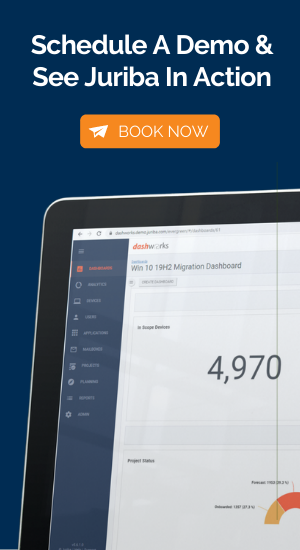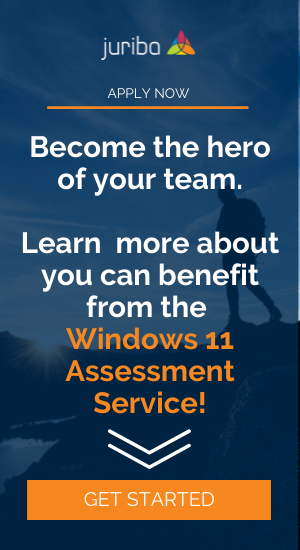See what is possible when you manage your application and device lifecycles in one platform
menu
close
Digital Workplace Orchestration
arrow_forward
Resources
arrow_forward
arrow_back
arrow_back
In-Depth Guides
arrow_back
Juriba Academy
Join hundreds of professionals and take your skills to the next level with free online training tailored to your role.
From interactive demos and self-paced, practical courses to comprehensive certifications, learn everything you need to know to grow your skills and earn certifications.

Choose your path to get started
Certification Training
Earn certifications for role based training to demonstrate your knowledge and skills.
Request access