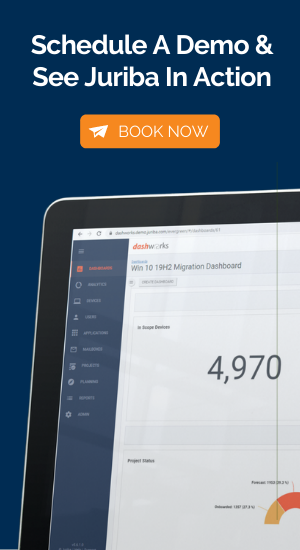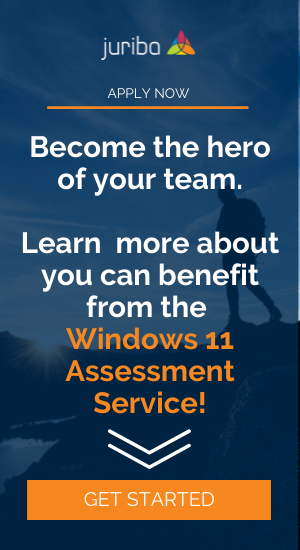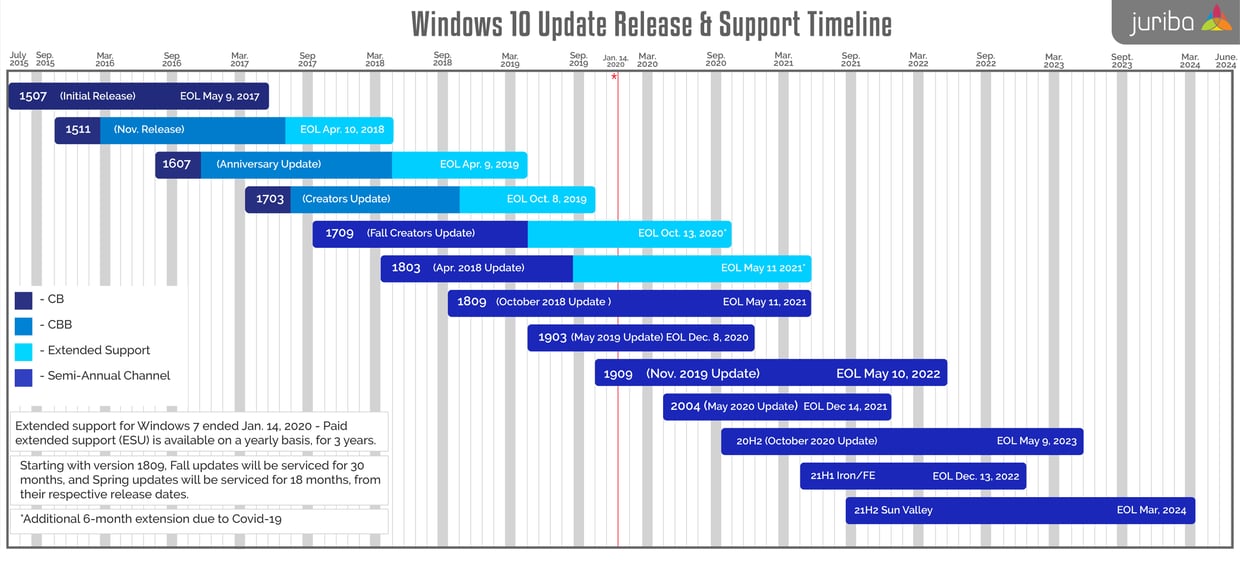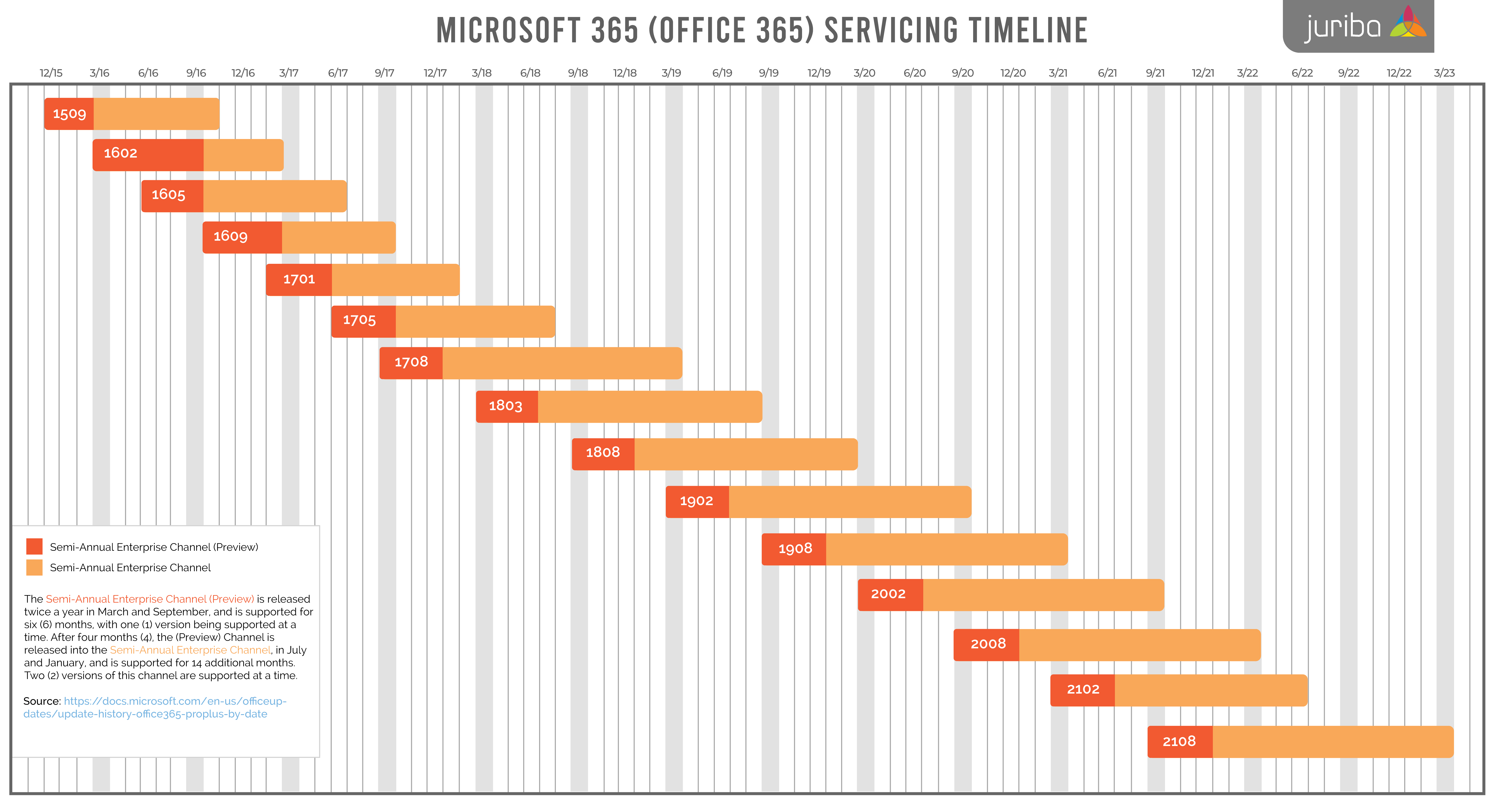21H1 Details
Windows 10 21H1 Features & Key Updates
Microsoft Edge - New Chromium-based Edge browser included with this update
Microsoft Hello multi-camera support
Windows Defender Application Guard fixed several performance issues
WMI Group Policy Services issue fixed that caused slow propagation in Active Directory changes
Numerous fixes including: 1) an issue that prevented certain CAD apps from opening if they needed OpenGL, 2) Win32 apps would open as a different user, 3) wrong language displayed after changing the system locale.
For a full list of 21H1 updates and fixes, click here.
20H2 Details
Windows 10 20H2 Features & Key Updates
Includes new Chromium-based Edge instead of legacy version
Windows Autopilot Enhancements - HoloLens 2 integrations for self-deploying mode, Co-management integration to improve UX
Security, incl. Microsoft Defender Application Guard now supports Office and Microsoft Defender for Endpoint improved support for non-ASCII file paths
UX enhancements for Windows Shell
2004 Details
Windows 10 2004 Features & Key Updates
Security, including Windows Defender System Guard enables a higher level of System Management Mode (SMM) Firmware Protection protecting against vulnerabilities & exploits as well as Windows Hello increased security and options like FIDO2 across all major browsers, PIN support in Safe mode, etc.
Deployment, incl. SetupDiag, which diagnoses why an update fails, is automatically installed and Microsoft Deployment Toolkit (MDT) and Windows Assessment and Deployment Toolkit (ADK) support
Servicing, incl. Enterprise network throttling enhancements, delivery optimization policies removed/revised based on enterprise use and Windows Update for Business - Intune console updates, validation improvements, improved update schedule
Networking - Wi-Fi 6 and WPA3 support, Tunnel Extensible Authentication Protocol (TEAP) is now an authentication method
Virtualization, incl. Windows Sandbox - Improvements to Sandbox such as printer redirection, maximum memory used, etc. and Windows Subsystem for Linux (WSL) - WSL2 support, memory not in use gets freed up, and more
For a complete list of new features, click here.