
Windows Application Packaging & Testing Automation
Automate (and even self-serve) up to 80% of packaging and testing tasks and achieve 100% application coverage—so no app is left unmanaged, unpatched, or delayed.
Application Backlogs, Security Gaps, and Delays
Enterprise IT teams are drowning in Windows application requests, patches, and updates. Manual packaging and testing workflows can’t keep up with the speed and scale of modern digital workplaces.
Applications slip through the cracks, exposing your business to risk, frustrating users, and stalling key transformation initiatives.
Common Problems:
Endless packaging backlogs keep piling up, leaving business apps unmanaged.
Security vulnerabilities linger because patches take too long to process.
Valuable engineers are stuck doing repetitive, low-value packaging tasks.
Updates and migrations stall, creating delays and user frustration.
Testing cycles are manual, slow, and error-prone.
App sprawl and lack of governance make it impossible to stay compliant.
Automate and Streamline Your Enterprise Windows Application Management
With App Readiness, you achieve 100% Windows application coverage by combining automation with structured workflows. Around 80% of Windows apps can be automated, giving you faster, more consistent results while your most complex apps (the remaining 20%) are streamlined with guided workflows and role-based collaboration.
The result is a streamlined, predictable process: every Windows app packaged, tested, and deployed securely, with complete visibility and control for both IT and business stakeholders.
Automated Windows Application Packaging
Automate the repetitive, low-value work that clogs your team’s schedule. Whether it’s command-line installations, PSADT packaging, or repackaging to formats like MSI, MSIX, and Intunewin, App Readiness streamlines routine steps and flags exceptions for manual intervention. No more bottlenecks—just a scalable packaging pipeline that keeps pace with business demand.
Automated Windows Application Testing
Testing doesn’t have to be a drain. App Readiness automates smoke testing and virtual machine management, so apps are validated quickly and consistently. For functional user acceptance testing (UAT), business stakeholders can approve updates directly through a simple interface, reducing delays and ensuring apps are business-ready.
Key Benefits & Differentiators
Integrated Patch Catalog
Leverage an ever-growing repository of commonly packaged enterprise Windows applications, built on real customer usage. Cut down repetitive work, accelerate readiness, and benefit from crowdsourced packaging and testing configuration success across the Juriba ecosystem.

Automated Packaging at Scale
Dramatically reduce manual effort with AI-driven packaging workflows. Juriba automates up to 70% of packaging tasks (wrapping, repackaging, PowerShell App Deploy Toolkit, AI repackaging), cutting turnaround times by 80%+. This allows packaging teams to keep up with constant updates and reduce backlog without adding headcount.

Zero-Touch Application Testing
Save thousands of hours with automated smoke testing and validation. Juriba App Readiness runs reliable, repeatable tests to ensure applications are stable across environments before deployment—minimizing risk of failed rollouts and improving business user experience.

Seamless Publishing to Intune & MECM
Publish directly into Microsoft Intune or MECM with a single click. Eliminate complex handoffs between tools and reduce deployment errors with a straight-through workflow from packaging to deployment.

Full Visibility & Intelligent Dashboards
Track every packaging and testing activity at a glance. Role-based dashboards give IT managers and directors the insights they need to spot bottlenecks early, ensure compliance, and prove the team’s value to the business. Tailor views to focus on the metrics that matter most, from request throughput to readiness risk.

Enterprise-Grade Scale & Governance
App Readiness is built for environments with 5,000+ endpoints. It ensures application compliance, enforces ownership, and provides visibility into every app across the portfolio, supporting IT directors with governance and audit readiness.

Application Packaging & Testing At Enterprise Scale Made Easy
Integrated Patch Catalog
Continuously download and process vendor installers or subscribe to apps to auto-package new versions as they’re released.
➝ Keeps apps current and available with minimal admin intervention.
AI-Assisted Application Capture
Turn unmanaged apps into managed apps by processing legacy and in-house installers using our automated capture AI prompt engineering.
➝ Provides coverage for EVERY Windows application, vendor, non-vendor, non-standard.
Advanced MSI Customization
Automatically inject signatures, apply custom properties, create Active Setup keys, manage file/folder permissions, and exclude firewall rules.
➝ Delivers enterprise-ready MSI packages that meet compliance and security standards.
Automated Smoke Testing
Run install, launch, and uninstall scenarios across multiple Windows builds automatically; detecting errors, pop-ups, exit codes, and event log issues before UAT.
➝ Identify failures early to prevent wasted UAT cycles.
Browser-Based UAT Testing
Give business users browser-based VMs with guided checklists—removing the need for scheduled environments and accelerating sign-off.
➝ Cuts delays and simplifies UAT.
Session Documentation & Evidence
Produce screenshots, logs, and videos of every packaging/testing session—supporting peer review, QA, and compliance audits.
➝ Provides traceability and audit-ready evidence for every build.
Smart Application Repackaging
Repackage or convert apps to MSI, MSIX, AppAttach, Intunewin, or PSADT at scale—powered by command-line support, bulk automation, and AI assistance.
➝ Ensures broad compatibility and reduces manual effort across large app estates.
Command Line Intelligence
Accelerate packaging with curated install command suggestions from Juriba AI, the Juriba KB, and anonymized community data—eliminating guesswork.
➝ Speed up packaging and reduce common configuration errors.
Deployment Wrapper Preparation
Gain complete control, standardization, and intelligence over your installation processes with support for PSADT, Intunewin and App Attach.
➝ Configure once for checks, logic, post-install, error handling then set and forget for continuous updates.
Windows Installer Transforms
Automatically or interactively generate MSTs for vendor MSIs—supporting both simple property tweaks and complex customizations.
➝ Easier customization and maintains vendor package integrity.
MSIX Fixup Automation
Increase MSIX adoption success with recommended fixups applied automatically during repackaging.
➝ Resolve common MSIX issues and accelerate migration.
Quality Review
Route completed packages through customizable checklists, peer review, or SME sign-off—reducing rework and improving consistency.
➝ Enforces standardization and quality control.

Getting Started With Juriba App Readiness
Getting started with Juriba App Readiness is simple. In just three steps, you’ll move from exploring the platform to streamlining application packaging and testing at scale.

Book a Demo
See how Juriba App Readiness automates Windows app packaging, testing, and publishing—tailored to your environment.

Assess Your Application Estate
We’ll map your current portfolio, identify bottlenecks, and highlight where automation saves the most time and cost.

Accelerate with Automation
Put automation into action. Streamline Windows app packaging, reduce errors, and scale updates across thousands of apps.
Leading enterprises trust Juriba to manage their digital workplace
From global corporations to highly regulated organizations, Juriba helps businesses seamlessly transition and manage their Windows applications, devices, and systems at scale.






What Our Customers Say About Us
"Juriba enables us to deliver our modernization and cloudification program. It allows us to continuously upgrade 25,000+ devices to the latest Windows version, move from on-premises management to Azure management, provision applications to the cloud, transition services and tools, and enable BYOD policies - all within a single platform."
Ralf Kraski Vattenfall Project Manager

“One of the major advantages of using Juriba was the ability to access a consolidated view of all the data sources at once. We needed a way to fuse the data together to give us insights, and Juriba allowed us to do that in an easy and flexible way.”
Andrew Cooper Nationwide


Experience The Power Of Juriba App Readiness
Don’t let backlogs, delays, and unmanaged apps slow down your business. With App Readiness, you can automate packaging and testing, improve security, and deliver updates faster.
Book your demo today and see how you can finally achieve 100% Windows application coverage.
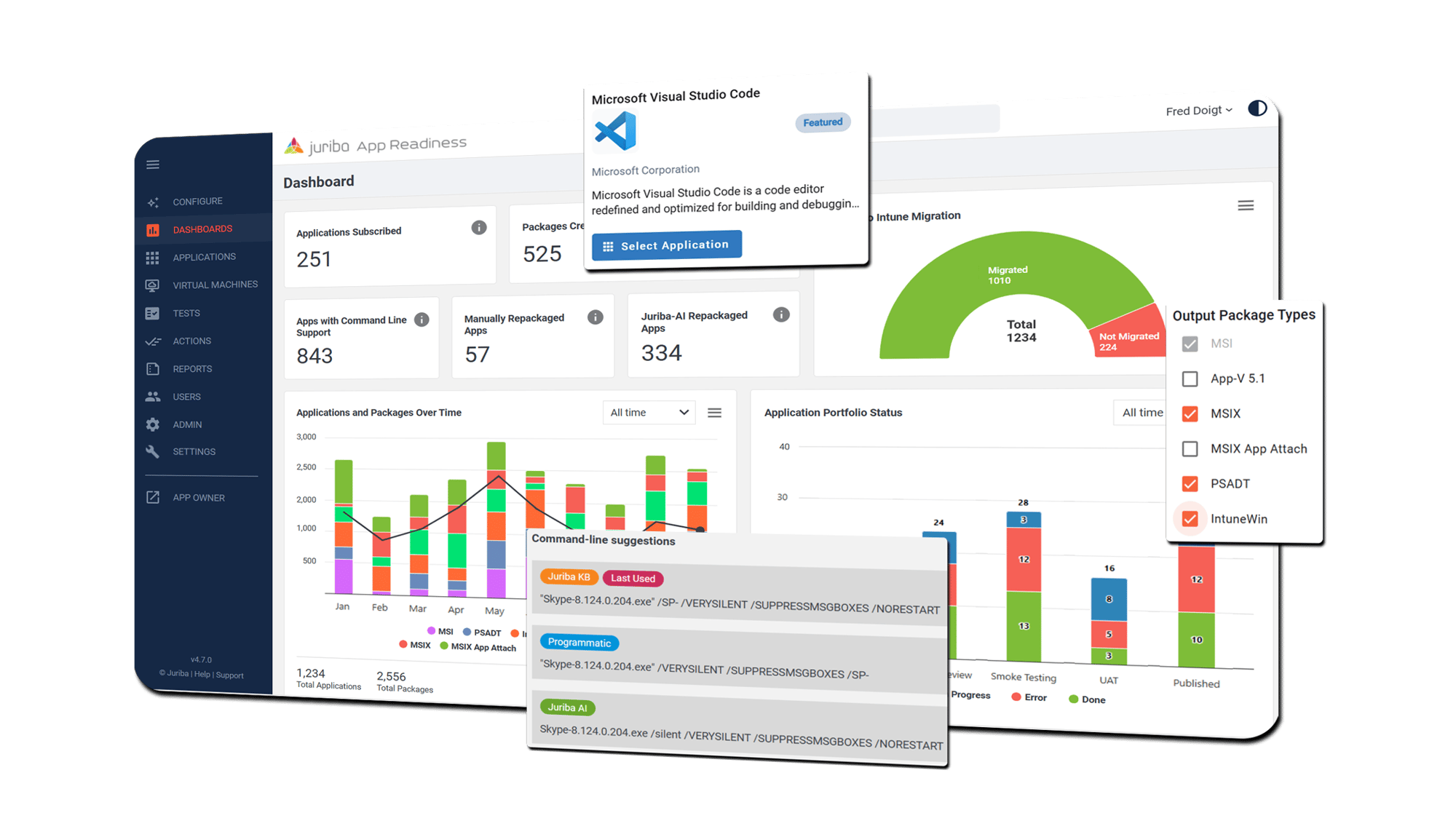
Don't Want To Wait For A Demo?
Here are some helpful resources to get you started.
FAQs
How much of Windows application packaging and testing can you automate?
Juriba App Readiness automates up to 80% of Windows application packaging and testing tasks. The goal isn’t 100% automation—some applications will always need expert intervention. What matters is automating those that can be packaged and tested quickly, safely, and confidently. This frees up your application readiness team to focus on the complex apps that truly need their expertise.
Does App Readiness include both packaging and testing?
Yes. Application packaging and testing are both included in the App Readiness product. You can use the automated smoke testing against any Windows application created either by app readiness or through expert packaging, in addition to UAT (user acceptance test) functionality for the application owners or testers. This ensures you can move from request to deployment in one streamlined workflow.
How is App Readiness priced?
App Readiness is licensed for the total count of enterprise devices, and you can choose App Readiness Tester or App Readiness Enterprise (which includes packaging and testing automation). Take a look at our pricing page.
How does App Readiness integrate with my existing tools?
App Readiness integrates directly with MECM, Intune, and hybrid deployment environments. It also connects with enterprise security workflows to support vulnerability patching and compliance.
What kind of applications can be automated?
App Readiness supports thousands of applications across diverse geographies. Whether it’s vendor-provided enterprise apps, internally developed tools, or niche 3rd party applications, the platform identifies the best automation path—command line wrapping, PSADT, repackaging, or AI-powered packaging. This ensures the maximum automation coverage with several output formats supported.

