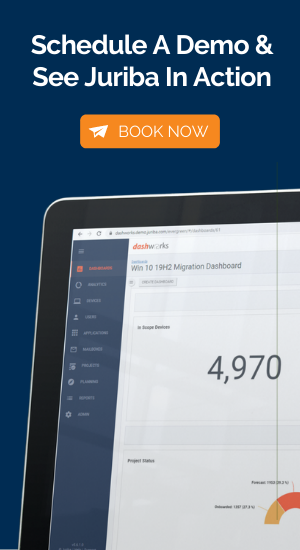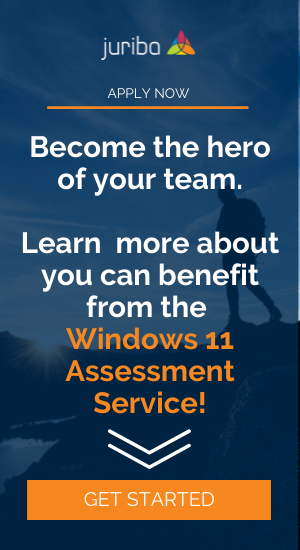In-Depth Guides
EMAIL MIGRATION
Streamline complex email migrations
Migrating to Office 365, between O365 tenants, or to any other enterprise email client requires meticulous project delivery planning. With Juriba, you can be confident that you always have full visibility and control, and always move as efficiently as possible.
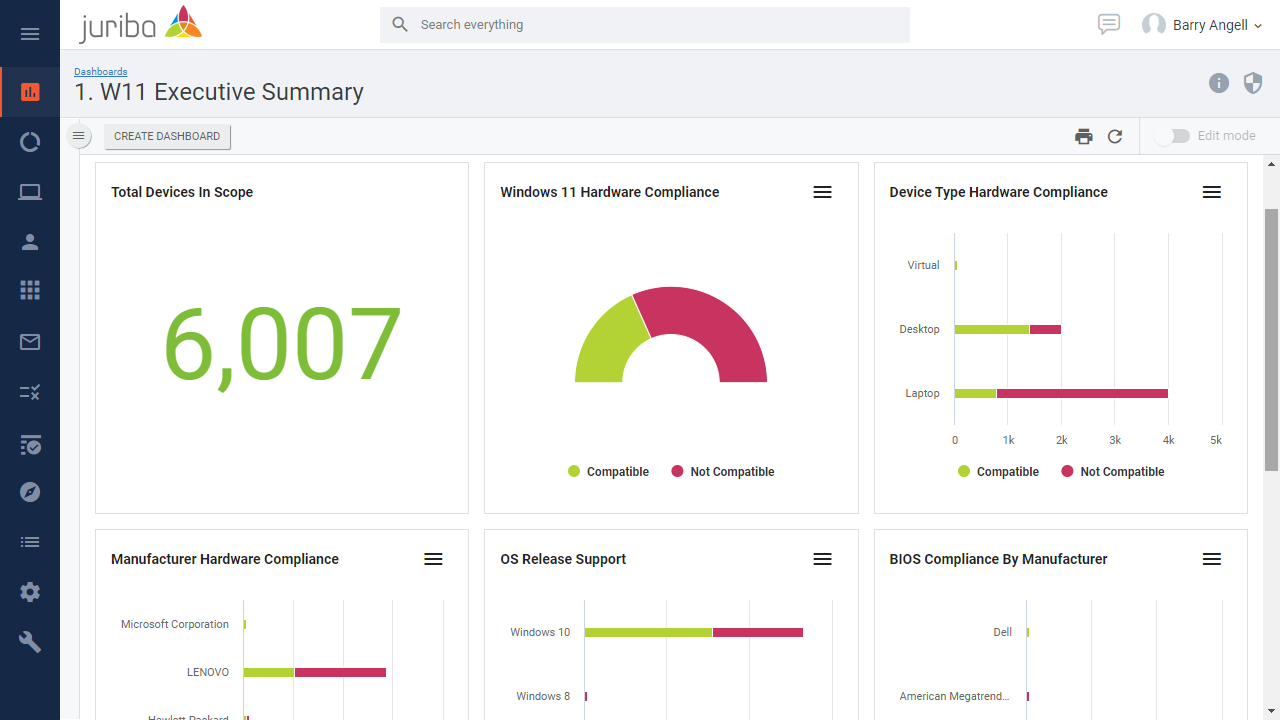
Full 360° visibility
Understand the linkages and dependancies between users, mailboxes, folders, delegates, platform dependencies and more, before consistently tracking migration activity. Juriba gives you an always-up-to-date single version of the truth — from project planning to detailed migration success reporting.


Full 360° visibility
Understand the linkages and dependancies between users, mailboxes, folders, delegates, platform dependencies and more, before consistently tracking migration activity. Juriba gives you an always-up-to-date single version of the truth — from project planning to detailed migration success reporting.
Complete batches faster & accurately
Real-time impact analysis gives project teams actionable insights into quick wins as well as any capacity restraints or bottlenecks that could stall projects.
See which users have permission to which mailboxes so that batches can be identified, and batch mailbox migrations using criteria and logic (e.g., by size or business unit) for a much faster and accurate migration.

Complete batches faster & accurately

Real-time impact analysis gives project teams actionable insights into quick wins as well as any capacity restraints or bottlenecks that could stall projects.
See which users have permission to which mailboxes so that batches can be identified, and batch mailbox migrations using criteria and logic (e.g., by size or business unit) for a much faster and accurate migration.
Cut months off your project timeline
Automate migrations to prevent projects stalling due to complex dependancies. Eliminate the "heavy lifting" by removing labor-intensive, repetitive tasks (e.g., end-user emails, dependency checks, workflow triggers, and automated copy and cutover) and get better employee engagement with self-service data validation and scheduling.


Cut months off your project timeline
Automate migrations to prevent projects stalling due to complex dependancies. Eliminate the "heavy lifting" by removing labor-intensive, repetitive tasks (e.g., end-user emails, dependency checks, workflow triggers, and automated copy and cutover) and get better employee engagement with self-service data validation and scheduling.
Just some of our
happy customers
Juriba has helped dozens of enterprises, healthcare companies, financial institutions, government agencies, and other large organizations around the globe migrate to new email clients and manage other IT Transformation projects. Here are just a few of our many happy customers.



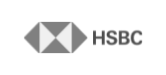
Ready to learn more?
Schedule a personalized product demonstration today to see how
Juriba Workplace Automation could help your organization migrate to a new email client infrastrucutre.