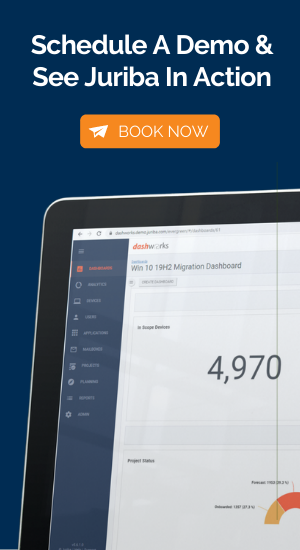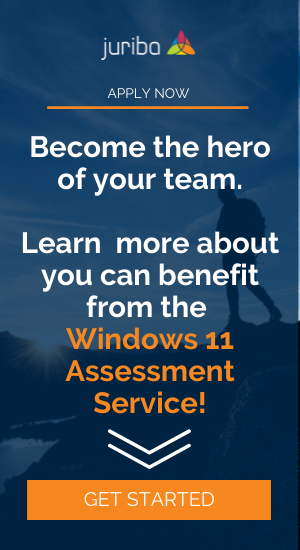In-Depth Guides
Integrations
Seamlessly and securely link to disparate data sources
Speed and scalability
Fast and scalable integration with your disparate and siloed data sources — reducing the time it takes to have visibility of all your IT data from weeks to hours.
Customized integration
Custom data integration and import that ensures only relevant data is imported, reducing the time and effort of data management and cleansing.
Conserve resources
Run incremental data updates that can be scheduled as resource-efficiently as possible, keeping you in near-time sync with your live environment without the burden of live update overhead.
Streamline integrations
Juriba uses two methods to connect to your environment:
- OpenAPI v3 compliant REST API. Use the Data Import API to import data from almost any source. The Data Import API exposes a standardized data model which can be mapped to your datasets, enabling imports from a wide range of industry-standard and proprietary data sources.
- PowerShell Module. The Juriba PowerShell module allows rapid development of scripts which utilize the Data Import API. Included with the PowerShell module are lots of example scripts which demonstrate how to import data from a wide range of data sources.
Features
Optimized queries harvest only the required and changed data from data repositories. Data is transported in batches, so should anything break (like an unscheduled SCCM reboot), the connectors will pick up where they left off. Data is loaded into feeder tables which enable offline processing and immediate switching, meaning no downtime as the data updates.
Parallel and incremental data processing methods achieve configurable and intelligent data refresh. Configure connector rules to harvest specific data (for example, only return devices that have been active in the last 60 days). The connectors use incremental processing designed to place the minimal amount of load on source repositories, and the minimal amount of data into the Juriba platform. They can also be configured to pull different data sets from the same tooling, such as application usage or package entitlements from SCCM rather than installed application data.
Import additional organizational and other project-relevant data using Juriba's CSV file handler. This allows you to update existing data sets with data that's not already in the source systems. Import critical data residing in other external systems such as HR and asset databases using supported CSV format files. This could include user contact details, computer warranty dates, application owners, location hierarchy, business unit hierarchy, PC ownership overlay, web application feeds, and much more. Juriba also links to dynamically-generated project information such as application workflow readiness status or mailbox migration success flags.
Easy to configure data connectors that can be used by non-technical power users using only a read-only service account. Simply point it at the appropriate data repository, schedule when you want it to run, and Juriba will do the rest.
Connectivity with all major data sources
- Directory: Microsoft Active Directory, Azure AD, LDS, CSV
- Computer Hardware Inventory: Microsoft SCCM / MECM, ServiceNow, Intune, Desktop Analytics, Aternity, NexThink, Altiris, Lakeside SysTrack, LANDESK 9.5+, CSV
- Software Inventory:
Microsoft SCCM / MECM, ServiceNow, Intune, Desktop Analytics, Aternity, NexThink, Altiris, Lakeside SysTrack, LANDESK 9.5+, CSV - Application Compatibility: Juriba appM, Citrix AppDNA, Flexera Data Platform, Flexera Adminstudio, Applicationreadiness.com, Access IT Automation, CSV
- Location & Department: Microsoft Active Directory, ServiceNow, CSV
- Mailbox Inventory: Office 365, Microsoft Exchange 2007/2010/2013/2016/2019, Lotus Domino 8.x, CSV
- Outputs: SCCM / MECM, Intune, Powershell, Microsoft FastTrack, MDT, Quest Migration Manager
Connectivity with all major data sources
- Directory: Microsoft Active Directory, Azure AD, LDS, CSV
- Computer Hardware Inventory: Microsoft SCCM / MECM, ServiceNow, Intune, Desktop Analytics, Aternity, NexThink, Altiris, Lakeside SysTrack, LANDESK 9.5+, CSV
- Software Inventory:
Microsoft SCCM / MECM, ServiceNow, Intune, Desktop Analytics, Aternity, NexThink, Altiris, Lakeside SysTrack, LANDESK 9.5+, CSV - Application Compatibility: Juriba appM, Citrix AppDNA, Flexera Data Platform, Flexera Adminstudio, Applicationreadiness.com, Access IT Automation, CSV
- Location & Department: Microsoft Active Directory, ServiceNow, CSV
- Mailbox Inventory: Office 365, Microsoft Exchange 2007/2010/2013/2016/2019, Lotus Domino 8.x, CSV
- Outputs: SCCM / MECM, Intune, Powershell, Microsoft FastTrack, MDT, Quest Migration Manager
Ready to connect?
Schedule a personalized product demo to find out how Juriba can help your organization
to streamline its Digital Workplace management with fewer resources in a shorter amount of time.