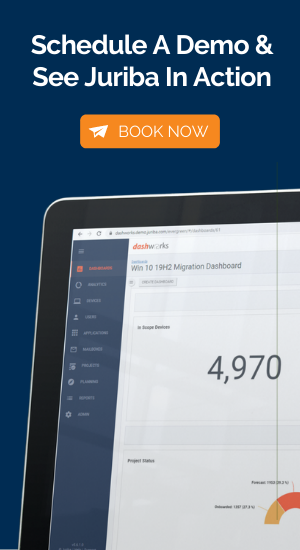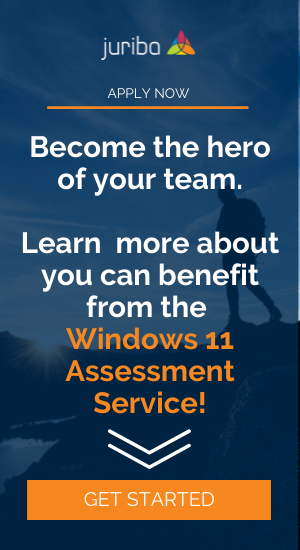In-Depth Guides
Automated Email Communication
Take the stress out of employee email communication.
Eliminate weeks of work
Send, track and audit all of your employee email communication using smart workflows and data-driven insights.
Always in control
Stay in full control of your project email with automatic sent-mail tracking and audited delivery. Send emails now, or as a scheduled batch process from an email address of your choice.
Be compliant & secure
Get approval for company-wide emails to be sent and adhere to internal communication guidelines.
Streamline email management
Whether you're dealing with multiple Digital Workplace initiatives or a vast number of devices, employees, and mailboxes, the Juriba platform automates the complex management of email communications.
Set up emails once, translating them where necessary, for automated sending, delivery, tracking, and auditing, including reminder and rescheduling emails. Effortlessly communicate with project site champions, stakeholders, employees, and other resources.
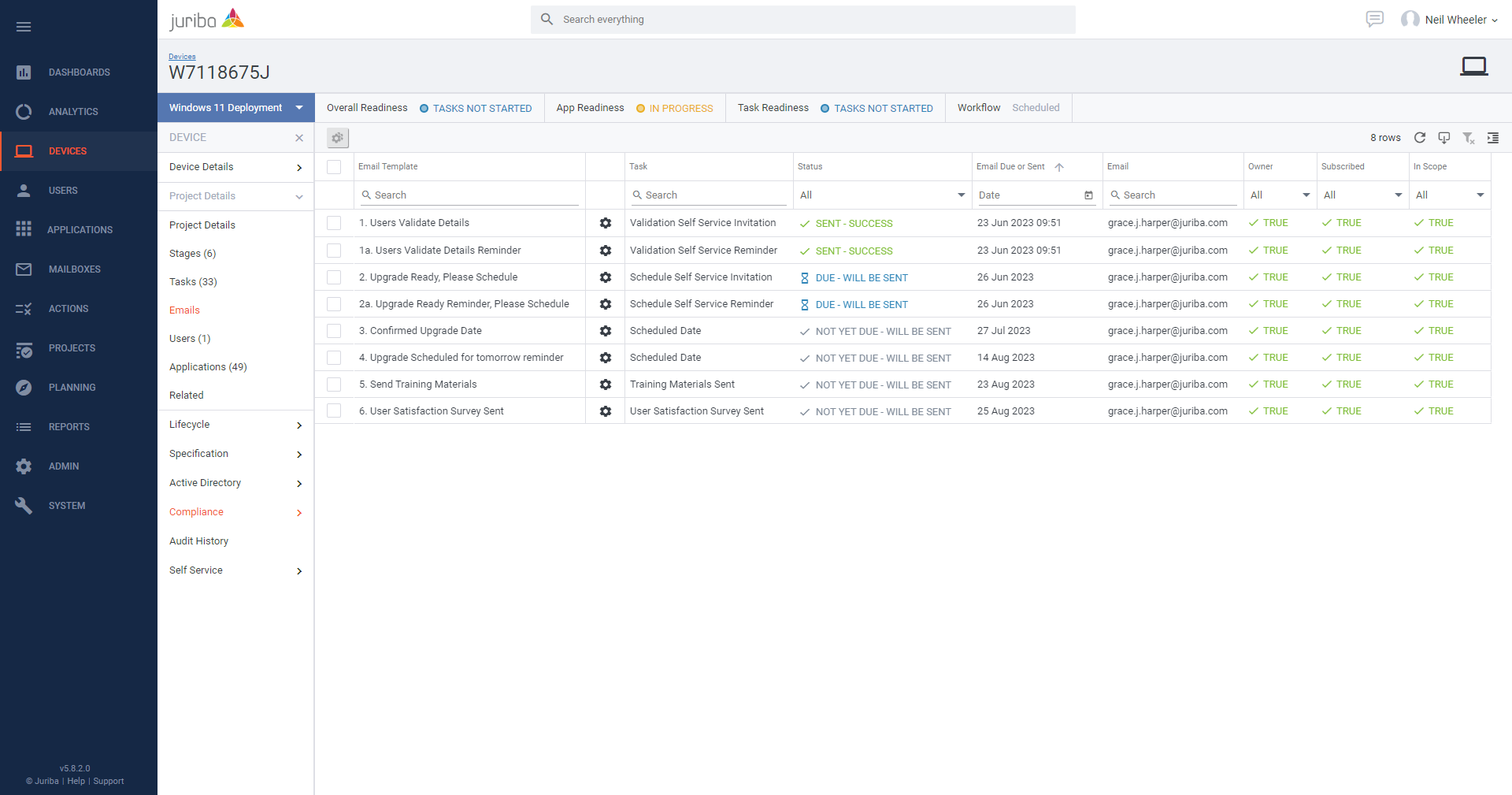
Features
Empower employees to become part of the project with highly tailored and actionable emails using personalization tokens, migration schedules, and other relevant information. The ability to personalize each email with migration schedules, personalization tokens, and more will not only increase transparency but will also enable your employees to be more informed and engaged in the migration process.
Create automations that trigger an action based on system or user inputs. Automate common project management tasks such as sending email reminders, flagging non-responsive users, changing paths based on updated information, etc.
The Juriba platform supports four main languages (British English, American English, French, and German) while the automated email capabilities and self-service support 13 different languages.
Changing your language in Juriba will also display date, number, and other regional specific formats. Note that data stored in Juriba is not translated and will always be displayed as it is held in the database.
Set up your HTML email templates and add your system placeholders (e.g., First Name, Scheduled Date), links to training material, screenshots, and other project graphics, as well as attachments (such as end-user dropsheets). Then simply configure the templates to send against a date offset (e.g., scheduled date minus 30 days) and set your email batch to run at a suitable time.
Turn email notifications on or off for specific users, giving you full employee-by-employee email control and delegate mail override. They can be triggered on a T-minus basis or in batches based on the date offset, or they can be sent individually. They can be tailored by type, so that you can send a tailored email to a notebook user that needs to bring their device into a depot versus a desktop user having a simple wipe and load.
Get full visibility into what has been sent and what is about to be sent, and even send an email immediately if the situation demands it. Juriba will track their delivery too, making sure you communicate with the right mailboxes. They are also fully audited, giving you full control of what was sent, and when.
For more advanced integration, the emails can also be configured for feedback via our API (e.g., sending out a user happiness survey) or be used to collect further user data required for the project (e.g., informing end users of laptop choices during a hardware refresh or asking them to validate app usage).
Inject personalization tokens, migration schedules, calendar appointments, and other information relevant to your IT Transformation project.
Get started with automated communications
Schedule a personalized product demo to find out how Juriba can help your organization
to streamline its Digital Workplace management with fewer resources in a shorter amount of time.