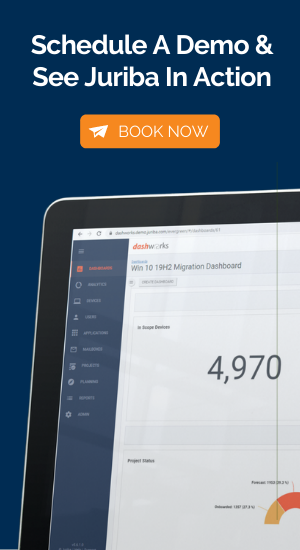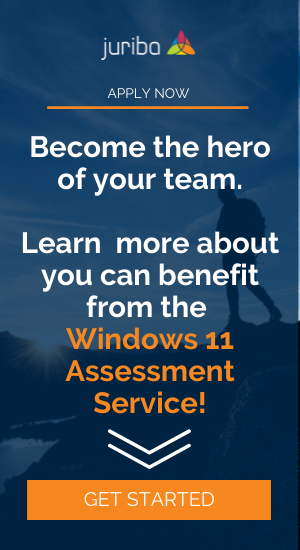Continuously manage OS feature update fast and effectively with our Juriba's OS Lifecycle Management Accelerator. Utilize our new Windows 11 Migration Project Template for automatically optimized migration paths and task creation.
In-Depth Guides
JURIBA USE CASES
Simplify, automate, & accelerate IT projects
Each Accelerator contains everything you need to tackle the most complex IT transformation scenarios faster and with reduced risk. You can purchase them as individual modules, with the option to easily upgrade to Juriba DPC to manage the entire Digital Workplace in one place.
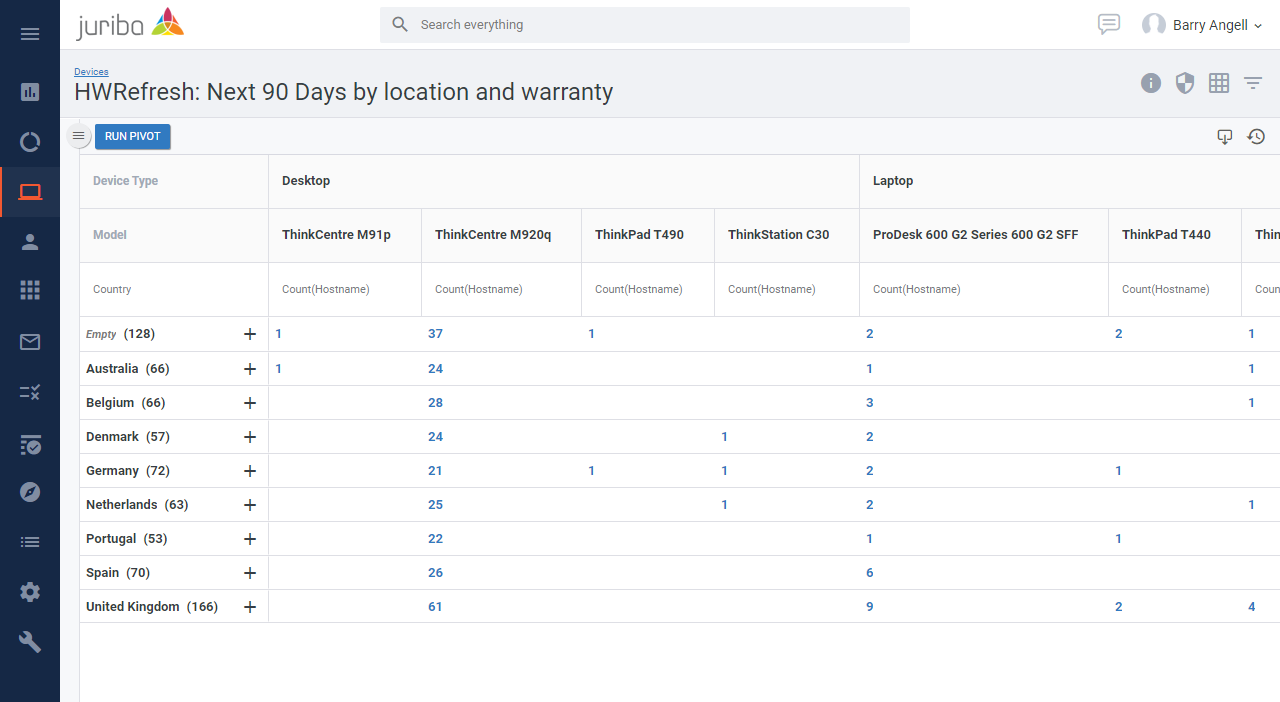
The best enterprises worldwide choose Juriba to manage their Digital Workplaces.







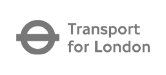
IT Transformation & BAU Accelerators
Juriba Project Accelerators are a great way to manage one, several, or all of your IT Transformation or BAU workstreams.
Device Lifecycle Management
Easily onboard, manage, and replace all devices within their lifecycles and save 30% in hardware management costs with the hardware refresh or device lifecycle management accelerator.
Application Lifecycle Management
Reduce application sprawl and licensing overspending by tightly managing your applications' lifecycle, e.g., Office Apps For Enterprise Servicing, rolling out and upgrading Microsoft Edge, Teams, SAP, and many others.
Mobile Device Lifecycle Management
Tighten your mobile device management and save 30% in device management costs with Juriba. Gain 360-degree asset visibility from birth to disposal and achieve end-to-end delivery by seamlessly integrating into your existing systems.
IT Transformation Accelerators
Juriba Accelerators are a great way to manage one or two IT
Transformation projects or continuous change IT workstreams.
Windows 11 & OS Migration
Migrate 65% faster to Windows 11 or MAC OS compared to traditional OS migration projects by utilizing Juriba's automated email communication, self-service capabilities, smart workflows, and more.
Email Migration
Easily onboard, manage, and replace all devices within their lifecycles and save 30% in hardware management costs with the hardware refresh or mobile device lifecycle management accelerator.
Unified Comms Migration
Stay in control of thousands of mailboxes, delegates, and other dependencies as you migrate to Exchange or Office 365, and ensure maximum productivity by managing your Office 365 lifecycles.
VDI Migration
Become more Workplace agile by migrating a portion of your employees to VDI. This will simplify your IT management and give you more control. Plus, it will drive cost savings and support remote workers.
UEM Platform Migration
Reduce technical debt, maintenance costs, and IT drag by keeping your infrastructure up-to-date, e.g., by migrating from Microsoft Endpoint Manager to Microsoft Intune or Workplace ONE.
The capabilities you need, the flexibility you want.
Juriba Accelerators are specifically designed for organizations looking to deliver IT Transformation use cases whilst utilizing
the integration, automated scheduling, workflows and dashboards and reporting capability of the Juriba Platform.
Best practices
Benefit from the rich baked-in industry best practices and our experience helping 100+ large enterprises manage complex IT transformation projects.
Save months
Shave months off your project timeline by automating tedious manual tasks and intelligently managing schedules, users, dependencies, and capacities.
Work Smart
Work smart, not hard, and get to what matters faster by using Juriba's predictive analytics, smart workflows, and intelligent orchestration.
Ready to learn more?
Schedule a 60-minute demo to learn more about how Juriba's Accelerators can help
you drive your IT transformation projects and BAU IT management initiatives.